Unlocking Team Efficiency with Integrated Development Tools in 2025
April 30, 2025
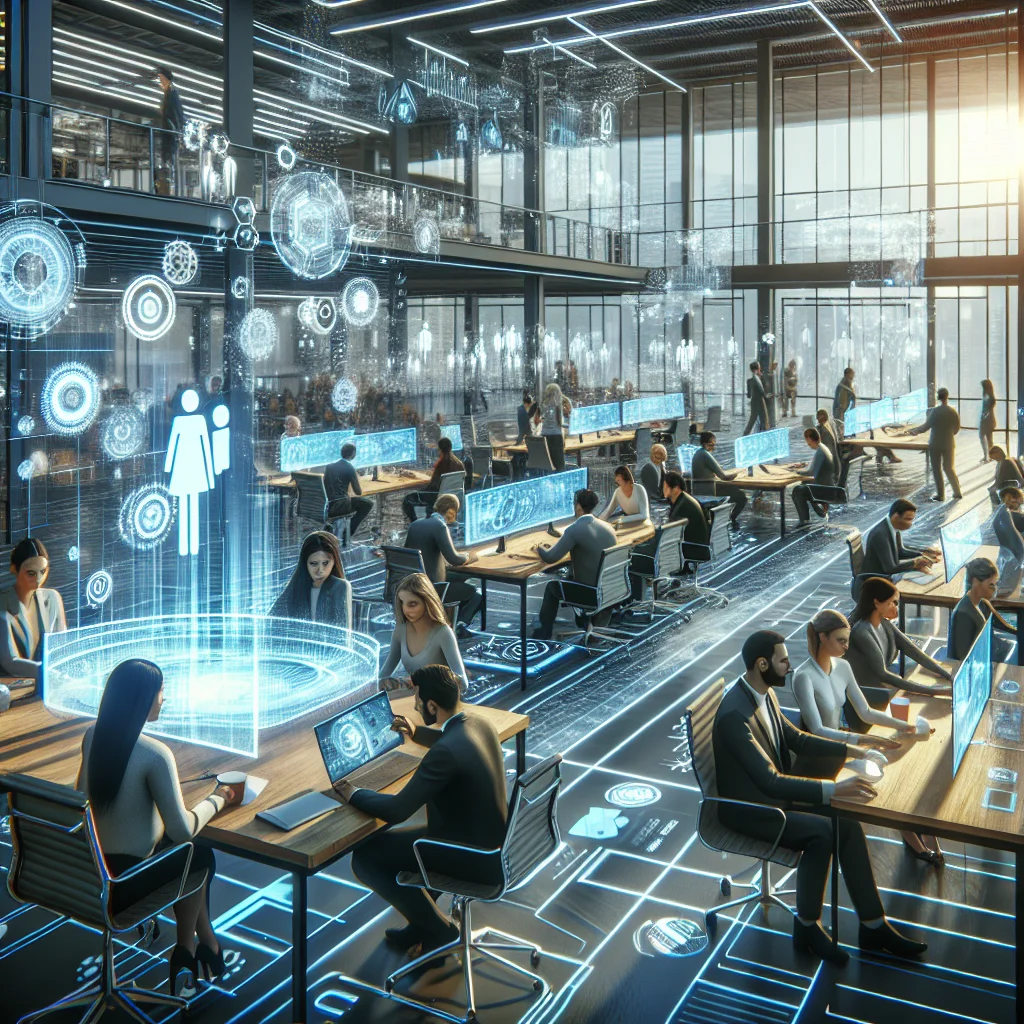
In today’s fast-paced software development landscape, collaboration and productivity are paramount to success. Integrated development tools have emerged as crucial assets, providing developers and teams with the functionality they need to streamline workflows. This article delves into key integrated tools for 2025, exploring their features, benefits, and how they enhance overall team efficiency.
Understanding Integrated Development Tools
Integrated development tools amalgamate various functionalities into a single platform that supports developers across the entire software development lifecycle. These tools often incorporate functionalities for coding, debugging, version control, and project management, creating seamless environments that foster collaboration. This is particularly significant as remote and hybrid work models continue to dominate, making effective communication and resource sharing essential.
Key Features to Look For
When selecting integrated development tools, several features can substantially enhance productivity:
- Version Control Integration: Look for tools that integrate with popular version control systems like Git. This ensures that team members can collaborate on code seamlessly, avoiding conflicts and maintaining a clear project history.
- Real-time Collaboration: Tools that allow multiple users to work on the same code file simultaneously pave the way for effective teamwork, enabling rapid feedback and reducing the time to resolve conflicts.
- Multi-language Support: In an increasingly polyglot development environment, supporting multiple programming languages within a single tool can significantly reduce the context-switching developers face.
The Rise of Popular Integrated Tools in 2025
1. GitHub Codespaces
Released as a response to the growing need for remote collaboration, GitHub Codespaces provides a cloud-based development environment accessible from anywhere. With this tool, developers can create, manage, and share development environments that contain all necessary dependencies and configurations, drastically reducing setup time. GitHub’s robust version control options also ensure code integrity and easy collaboration.
2. Visual Studio Code with Live Share
Visual Studio Code, a lightweight yet powerful editor, remains popular among developers. With the Live Share extension, developers can share their coding sessions in real-time, making it easier for teams to collaborate on code. Furthermore, VS Code’s extensive plugin ecosystem allows teams to customize their environment according to specific project needs.
3. JetBrains Space
JetBrains Space takes an all-in-one approach by combining project management, CI/CD, code review, and team collaboration tools into a single platform. It fosters a shared understanding of projects while enabling teams to track progress and coordinate efforts. The built-in code repositories streamline version control, making it a go-to choice for organizations looking for a comprehensive tool.
4. Azure DevOps
For enterprises, Azure DevOps provides an extensive suite of integrated development tools that cover every aspect of software development. From project planning and repository hosting to CI/CD pipelines, Azure DevOps offers a full lifecycle management tool that enhances team collaboration. Its integration with Microsoft products makes it particularly appealing for businesses already in the Microsoft ecosystem.
Enhancing Productivity through Automation
Automation is another critical facet of integrated development tools. Many tools now include features that automate repetitive tasks, such as code deployment, testing, and reporting. For instance, CI/CD integrations allow developers to automate the process of moving code from development to production, significantly reducing manual effort and minimizing errors. This efficiency allows developers to focus on innovation and problem-solving rather than mundane tasks.
The Importance of User Experience
In addition to extensive features, an intuitive user interface is vital to the success of integrated development tools. As developers engage with these platforms daily, ease of use can impact overall productivity. Tools that facilitate easy navigation and provide contextual help or tutorials can empower developers to leverage advanced features without a steep learning curve. The right user experience design can improve satisfaction and retention, making it critical for tool developers to prioritize this aspect.
Conclusion
As we advance through 2025, the role of integrated development tools in software development cannot be overstated. These tools not only enhance collaboration among remote teams but also streamline workflows, automate mundane tasks, and provide comprehensive solutions tailored to the needs of developers. By understanding the current offerings and their functionalities, teams can select the right tools to maximize efficiency and innovation in their software projects.
Back